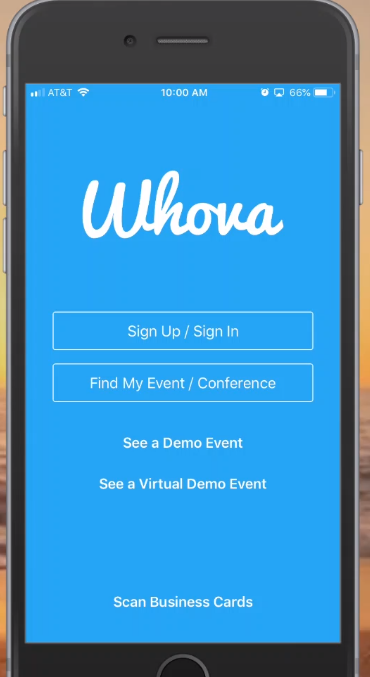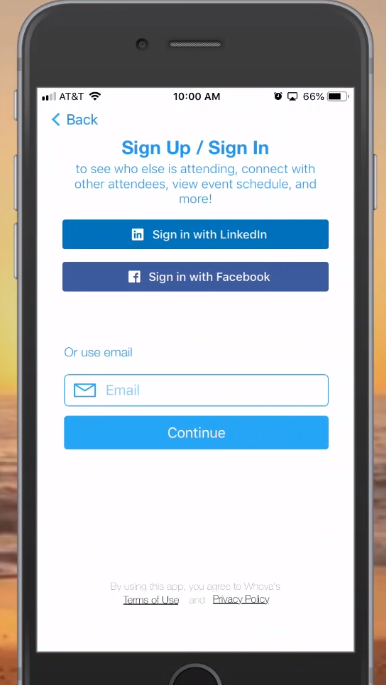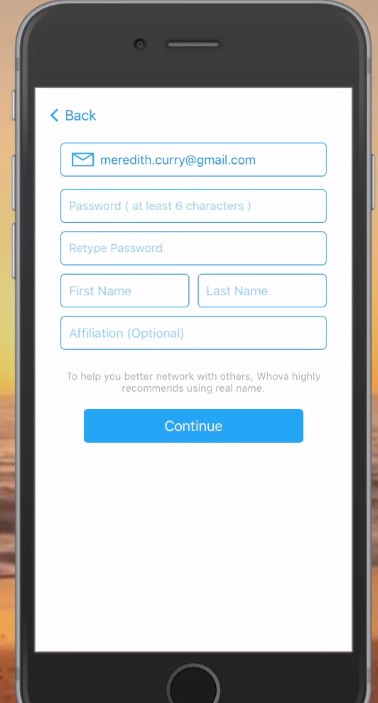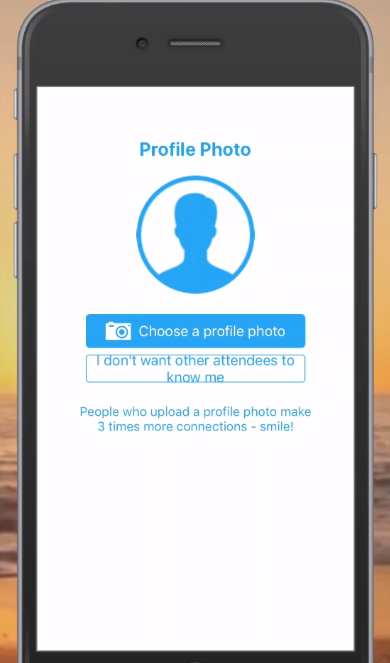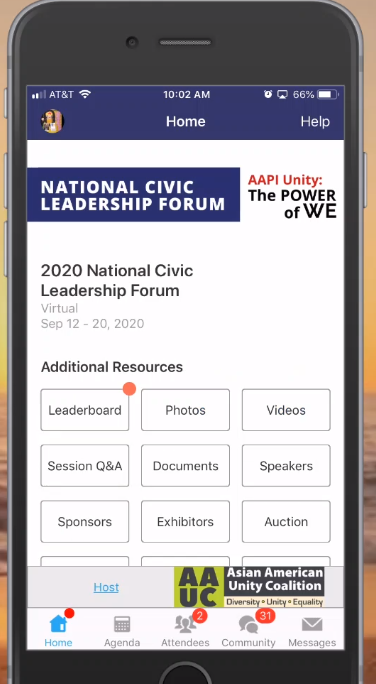How to register on Whova to join the 2020 National Civic Leadership Forum
Found it’s hard to register on Whova to join the 2020 National Civic Leadership Forum?
Here is the instruction to show you how to register step by step
Click the link to watch the instruction video: https://www.screencast.com/t/tnH1UrPoV.
click on Sign Up/Sign In so that you can Sign Up on the app with the email used to register for NCLF. This is the simplest way to get into the NCLF 2020 event on the app because it will recognize the email you used to register and you will not be asked to enter any codes. Any other route could trigger the need for an event code.
For anyone who hasn’t registered yet, they should register at https://whova.com/portal/registration/nclf_202009 and then follow the below steps.
Step #3 Enter the email address that you registered with. This is what it will look like once you enter your email address, in this example it is mine. Whova will recognize your email address as an existing registrant and walk you through the Whova mobile set up process.
Step #4 To complete this step, you will create your password and update any other information. You can then upload a profile photo.
There will be a series of prompts to finalize your profile if you’d like such as adding your Affiliations, Education, etc. Once you’ve completed these steps, you’re in!